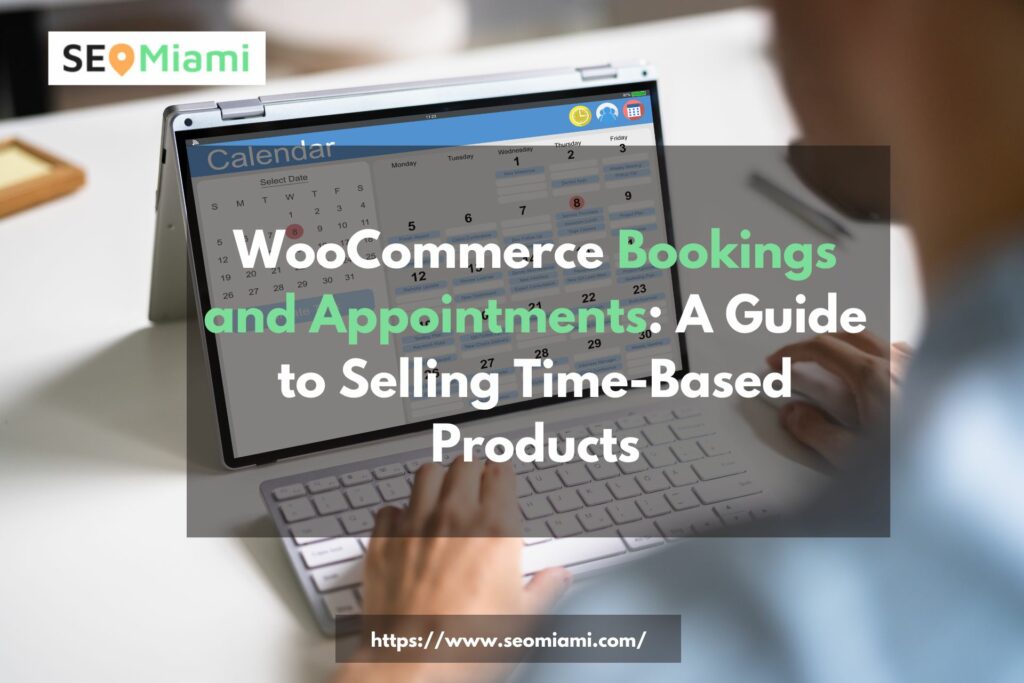In today’s fast-paced world, convenience is paramount. People value their time more than ever, seeking ways to streamline their schedules and make the most out of their days. This shift in lifestyle has led to the rise of time-based products and services, and WooCommerce, the popular e-commerce platform, has stepped up to meet this demand with its innovative WooCommerce Bookings and Appointments plugin. In this comprehensive guide, we’ll explore how this plugin can revolutionize your e-commerce venture and enable you to effectively sell time-based products.
Understanding WooCommerce Bookings and Appointments
What are Time-Based Products?
Before diving into the mechanics of the plugin, let’s establish what time-based products are. Time-based products encompass services that are offered for a specific duration of time. This can range from booking appointments with professionals, scheduling guided tours, reserving seats at events, or renting equipment on an hourly basis. These products cater to the modern consumer’s desire for personalized experiences and flexible scheduling.
Introducing WooCommerce Bookings and Appointments
WooCommerce Bookings and Appointments is a powerful extension for WooCommerce that empowers store owners to sell their time-based services seamlessly. This plugin provides a user-friendly interface for both merchants and customers, allowing customers to book appointments or make reservations directly from the online store.
Key Features and Benefits
1. Flexible Booking Options
The plugin offers a range of customizable booking options. Merchants can define availability based on their schedule, ensuring that they never get double-booked. Customers, on the other hand, can easily choose their preferred time slot, providing a convenient booking experience for all parties involved.
2. Calendar Integration
WooCommerce Bookings and Appointments integrates with popular calendar platforms, ensuring that merchants stay organized and customers can keep track of their bookings effortlessly. This integration prevents scheduling conflicts and enhances the overall customer experience.
3. Automated Reminders
The plugin comes with automated reminder features, reducing the likelihood of no-shows or missed appointments. Customers receive timely reminders via email or SMS, and merchants can customize these notifications to align with their branding.
4. Resource Management
For businesses with limited resources, such as rental equipment or staff availability, the plugin offers resource management tools. This guarantees that services are only available when resources are too, preventing overbooking and maintaining service quality.
Setting Up Your Time-Based Store with WooCommerce Bookings
Step 1: Installation and Activation
Getting started is simple. After purchasing the plugin, install and activate it from the WooCommerce dashboard. Once activated, the plugin will prompt you to configure basic settings.
Step 2: Service Creation
Begin by creating bookable services or products in your store. Specify the service duration, availability, and any additional options customers can choose from. This step defines the structure of your time-based offerings.
Step 3: Customer Booking Experience
With your services configured, customers can now seamlessly book appointments or services through your store. The plugin provides an intuitive booking interface, making the process straightforward and enjoyable.
SEO Tips to Boost Visibility
1. Keyword Optimization
Incorporate relevant keywords like “time-based products,” “online bookings,” and “scheduling services” naturally into your product descriptions and meta content. This boosts your chances of ranking higher in search engine results.
2. High-Quality Imagery
Use captivating images that represent the essence of your time-based services. Visual appeal not only engages visitors but also provides search engines with content to index.
3. Responsive Design
Ensure your online store is optimized for mobile devices. Google prioritizes mobile-friendly websites, so a responsive design enhances your chances of ranking well.
Conclusion
In the age of convenience, WooCommerce Bookings and Appointments emerges as a game-changer for businesses offering time-based services. This plugin amalgamates user-friendly features with practical resource management, creating a seamless experience for both merchants and customers.
Embrace the future of e-commerce by incorporating WooCommerce Bookings and Appointments into your store. Streamline your booking processes, captivate your audience, and stay ahead in the competitive digital landscape.
FAQs
Can I customize the booking rules based on my business’s schedule?
Yes, WooCommerce Bookings and Appointments allows you to define your availability and booking rules according to your business’s schedule.
Is the plugin compatible with third-party calendar applications?
Absolutely, the plugin seamlessly integrates with popular calendar applications, keeping both merchants and customers organized.
Can I send personalized reminders to my customers?
Definitely, you can customize automated reminders to be in line with your brand’s voice and style.
How does resource management work in the plugin?
Resource management ensures that your services are only available when the necessary resources, such as staff or equipment, are also available.
Is WooCommerce Bookings suitable for businesses beyond appointments?
Absolutely, while it excels in appointment-based services, the plugin can also be used for booking seats at events, renting equipment, and other time-dependent offerings.