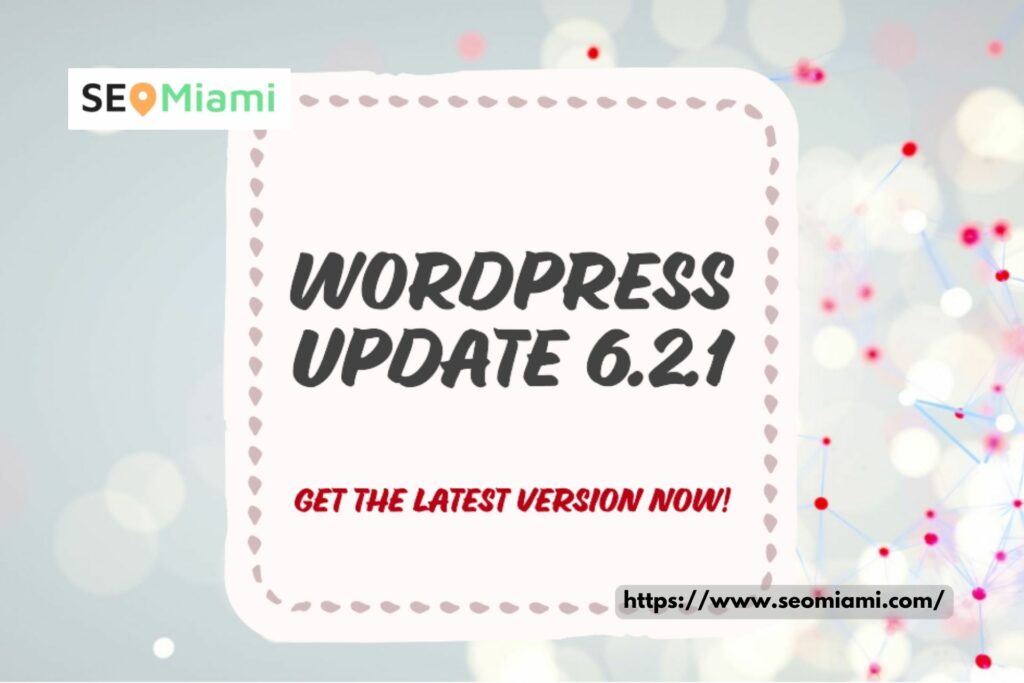[Miami, June 9, 2023] – We are delighted to unveil WordPress Update 6.2.1, the newest version of the premier content management system (CMS) that empowers countless websites across the globe. This latest update is dedicated to bolstering performance and fortifying security measures, ensuring an enhanced WordPress experience for users.
WordPress Update 6.2.1 Key Updates
Augmented Performance:
WordPress Update 6.2.1 brings forth a multitude of performance enhancements, all aimed at optimizing websites for greater speed and efficiency. Through meticulously refined code, we have significantly reduced loading times and elevated overall responsiveness. As a result, users can anticipate expedited page load speeds, providing their visitors with a seamless and fluid browsing experience.
Security Strengthening:
The latest update also places a strong emphasis on fortifying security measures within WordPress. We have implemented robust protocols to safeguard websites from potential vulnerabilities, ensuring that users’ valuable data remains protected. By regularly updating to the latest version, WordPress users can enjoy enhanced security features that fortify their online presence.
We encourage all WordPress users to update to WordPress 6.2.1 and take advantage of its remarkable performance enhancements and strengthened security measures. By staying up to date with the latest version, users can optimize their websites for speed, and efficiency, and safeguard their valuable data.
Security Enhancements:
Security remains a top priority for WordPress, and Update 6.2.1 introduces important security enhancements to protect websites from potential vulnerabilities. The update addresses various security issues, including potential cross-site scripting (XSS) vulnerabilities, ensuring that websites built on WordPress remain secure and protected.
Bug Fixes and Stability Improvements:
In addition to performance and security enhancements, WordPress Update 6.2.1 also includes bug fixes and stability improvements. This release addresses several reported issues, further refining the user experience and providing a more stable platform for website owners.
Updating WordPress is a straightforward process that ensures users can benefit from the latest features and improvements for security. Follow the step-by-step guide on how to update to version 6.2.1 below:
Access the WordPress Dashboard:
To begin, log in to your WordPress admin panel using your designated username and password.
-
- Locate the “Updates” Section: Within the WordPress Dashboard, find the “Updates” tab. Typically, you can locate it in the left-hand menu, either as a standalone option or nested within the “Dashboard” or “Tools” sections.
- Initiate the Update: Once you’re in the “Updates” section, check if a new version of WordPress is available. If WordPress Update 6.2.1 appears on the list, click on the “Update Now” button to commence the update process.
- Back up Your Website: Before proceeding with the update, it is highly advisable to create a backup of your entire website. This precautionary measure ensures that your data remains protected in case of any unforeseen complications during the update. You can opt to use a reliable plugin or perform a manual backup to safeguard your website’s files and database.
- Monitor the Update Progress: WordPress will begin downloading the update package and proceed with the installation of the new version. Keep an eye on the screen to observe the progress. It is crucial to exercise patience and refrain from interrupting the process.
- Finalize the Update: Once the update is successfully completed, you will receive a notification confirming the installation of WordPress 6.2.1. Take a moment to thoroughly review your website and ensure that all functions are operating as expected.
For more detailed instructions or troubleshooting tips, you can refer to the official WordPress website or consult the comprehensive WordPress support.
About WordPress: WordPress is a powerful and versatile open-source content management system that enables individuals, businesses, and organizations to create and manage websites of all sizes. With a robust plugin and theme ecosystem, WordPress offers flexibility and customization options to suit various needs.